This post was contributed by Ryan Lombardozzi, NCEA Social Media Coordinator.
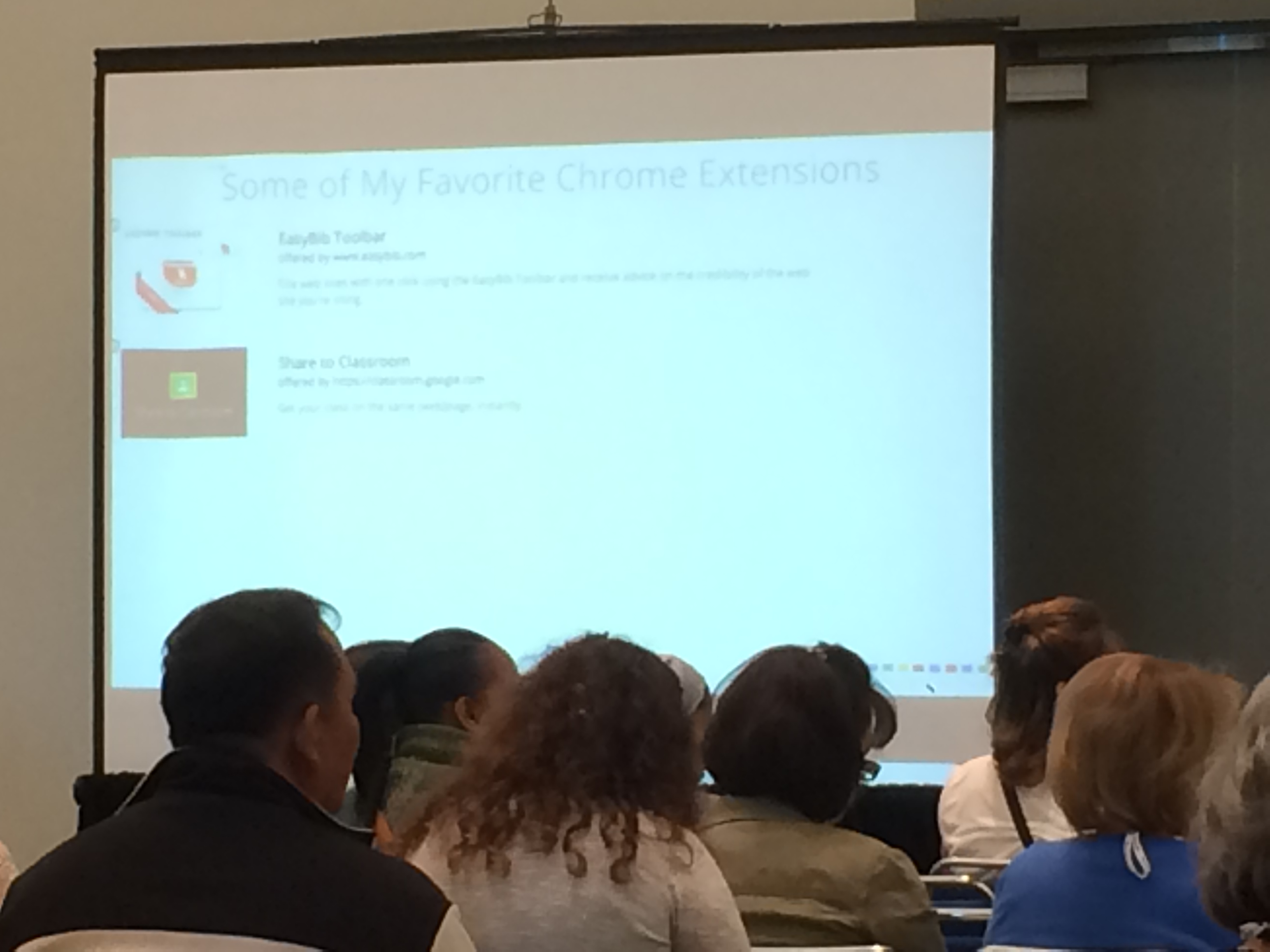
Presenter: Marcie Herbert, St. Joan of Arc School, LaPlace, LA
Utilize the Chrome Webstore as much as possible! Improve workflow with tools in Google Chrome as well as leveraging Google apps.
Favorite/Free Chrome Apps
- Padlet
- EDPuzzle
- TweetDeck
- Google Classroom
- Typing Club
- Lucidchart
- EasyBib
- Readability
Chrome Extensions
- One Tab – Organizes all open tabs into a list
- Google Drive Quick Create
- Turn Off the Lights – Darkens the screen to only allow the video to be visible
- Google Docs
Add-Ons
- Draft Back – Play back your own
- JoeZoo
- Outline
- Google Hangouts
- Google Plus
- Classroom Bridges – Make connections with other teachers
- Google Forms
- Flubaroo – Grades multiple choice
- Google Drawings
For more information on these Chrome Apps and Extensions, please visit: http://bit.ly/21V1HM8