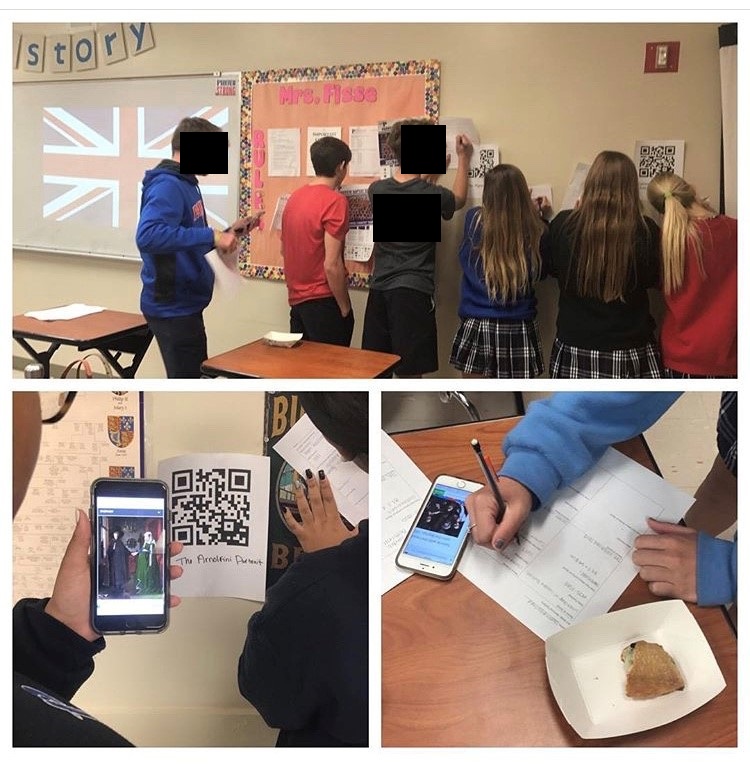The following blog was contributed by Claire Albano Fisse, Customer Relationship Manager, Eastern Region, FACTS.
“Art is the signature of civilizations.” – Beverly Sills
As a high school history teacher, I found myself being challenged to bring art into my history classroom in creative ways, and I was perplexed with how to “meet the students where they are” (a phrase I felt was never ceasing from the mouths of my peers and administrators). The lessons where I learned to marry art and technology turned out to be my most successful lessons. Based on the students’ assessments, I was able to see over the course of a year, that the students retained the information far better from an interactive and technology based art history lesson than that of a lecture or research project. Whether the students found themselves more drawn to the art history material or the way they were learning, I cannot determine; however, I feel that it was probably a little bit of both.
I called one of my favorite lessons “the digital art museum.” This activity or lesson could be utilized in many ways and throughout many grade levels and classes. When my European History students were studying the Northern Renaissance, I transformed my classroom into the National Gallery in London. I was inspired by their enthusiasm for the intricate work of Jan Van Eyck in his painting the Arnolfini Portrait. I chose 15 famous works of art in the National Gallery, and I generated oversized QR codes by simply finding the images online through the National Gallery’s website, and putting the hyperlink into a QR code generator. I included a paragraph on either the author, the subject matter in the painting, or the style of painting for each of the QR art pieces. I placed the QR codes around my room before my students entered class for the day.
The first activity or “bellringer”, I chose to introduce the lesson was to take the students on a “virtual field trip” of the National Gallery in London. From the satellite view on Google maps you can take a tour of the National Gallery. This works for many museums, castles, and other landmarks (my students’ favorite was always Versailles). One tip is to make sure you know exactly where you want to “take” the students before the virtual field trip, and know where the pieces are that you want them to see.
Once the field trip was complete, the students were put into partners and one person in the partner “group” was allowed a device. This made the management of cellular devices much easier. Each group received a sheet of paper with numbered boxed 1-15 and questions about who the artist was, the name of the piece, and their take away from the art. For lagniappe, I gave every student a scone and played “God Save the Queen” on repeat for the duration of their digital museum walking tour. Every group was allotted approximately two minutes at every QR code.
To make sure everyone was prepared for this activity, the students were instructed to have a QR code reader already downloaded on their device when they got to class, and I counted it as part of their homework the night before. The students scanned the art at every station, discussed the art with their partner, filled out their box and then moved to the next code. At the end of the activity, I had the students write a five to seven sentence paragraph on their favorite art piece and why. You could carry this activity into a longer paper or project.